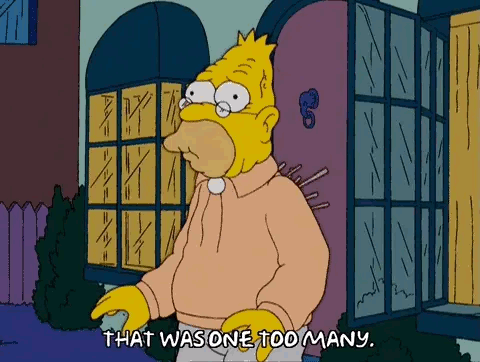“Firefox has blocked a popup.” I was bit shocked by this alert because I was on my brokerage web portal. WTF? Don’t their web developers know that only the most scurrilous and evil websites use popups? Didn’t they ever experience the screen being flooded with malicious popups appearing faster than humanly possible to close?
Then I found a website with detailed instructions on how to build popups using Java. It read, in part: “In the past, evil sites abused popups a lot. A bad page could open tons of popup windows with ads. So now most browsers try to block popups and protect the user.” It then went on to provide details on how to code popups.
I thought to myself: Am I really that old? Are evil popups only from a dim, murky past? Has the playing field for popups been so sanitized that popups are considered just another way to show more info to the user?
:: sigh :: The truth is probably somewhere in the middle. If a web developer grew up with modern browsers that blocked popups by default, then popups probably don’t seem so bad. Also, a “chat with agent” box at the bottom of the screen can be very useful. Finally, providing one special offer or survey when you close a B2C browser seems like a good way to increase user engagement.
Now I think the minimal use of popups makes sense. However, let’s not go crazy and try to make the BLINK attribute in HTML or CSS a standard element. If a scurrilous website is too lazy to simulate blinking with a gif file, then they should not be encouraged (lol).